如何在IAR Embedded Workbench中把变量和函数放到指定的section
Technical Note 27498
Architectures:
ARM
Component:
linker
Updated:
2023/7/24 4:37
在嵌入式软件中,为了更有效地使用内存,有时需要把变量和函数放到指定的section。IAR Embedded Workbench中提供了丰富的机制来控制变量和函数在内存中的放置。本文主要介绍如何在IAR Embedded Workbench把变量和函数放到指定的section。
默认section
IAR Embedded Workbench中有很多默认的section用于放置对应的变量和函数:
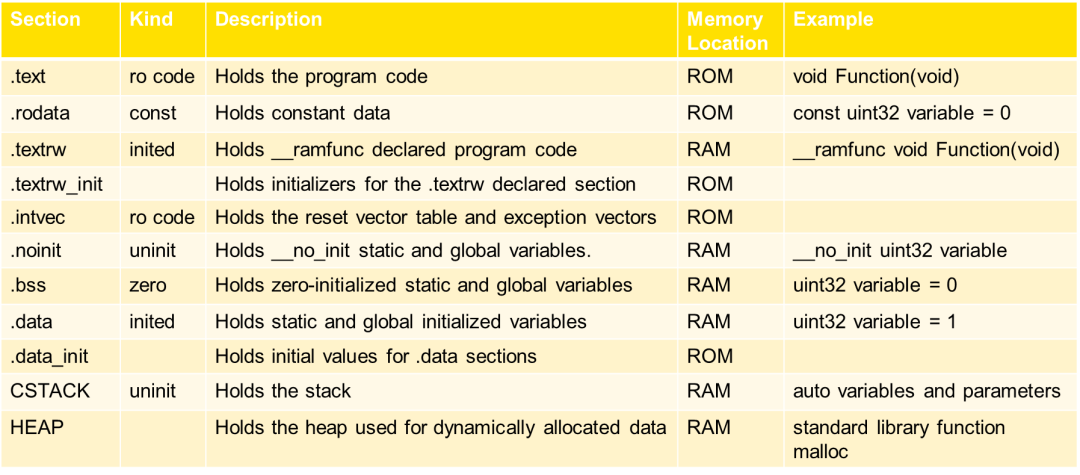
将变量放到指定的section
使用 @ 操作符
可以使用 @ 将变量放到指定的section:
static uint32_t TaskCounter @"MY_DATA" = 1;使用 #pragma location 命令
可以使用 #pragma location命令将变量放到指定的section:
#pragma location = "MY_DATA"
static uint32_t TaskCounter = 1;使用 GCC 风格的属性 __attribute__ ((section ))
可以使用 GCC 风格的属性 __attribute__ ((section ))将变量放到指定的section:
static uint32_t TaskCounter __attribute__ ((section ("MY_DATA"))) = 1;使用 #pragma default_variable_attributes 命令
上面的方法可以将单个变量放到指定的section,如果需要将多个变量放到指定的section,上面的方法会显得有点繁琐。可以使用 #pragma default_variable_attributes 命令将多个变量放到指定的section:
#pragma default_variable_attributes = @ "MY_DATA"
static uint32_t TaskCounter = 1;
static uint32_t TaskLedRedCounter = 2;
#pragma default_variable_attributes =将函数放到指定的section
使用 @ 操作符
可以使用 @ 将函数放到指定的section:
void StartTaskLedRed(void *argument) @ "MY_CODE";使用 #pragma location 命令
可以使用 #pragma location命令将函数放到指定的section:
#pragma location = "MY_CODE"
void StartTaskLedRed(void *argument);使用 GCC 风格的属性 __attribute__ ((section ))
可以使用 GCC 风格的属性 __attribute__ ((section ))将函数放到指定的section:
void StartTaskLedRed(void *argument) __attribute__ ((section ("MY_CODE")));使用 #pragma default_function_attributes 命令
上面的方法可以将单个函数放到指定的section,如果需要将多个函数放到指定的section,上面的方法会显得有点繁琐。可以使用 #pragma default_function_attributes命令将多个函数放到指定的section:
#pragma default_function_attributes = @ "MY_CODE"
void StartTaskLedRed(void *argument);
void StartTaskLedGreen(void *argument);
void StartTaskLedBlue(void *argument);
#pragma default_function_attributes =总结
本文主要介绍了如何在IAR Embedded Workbench把变量和函数放到指定的section。
参考文献:
- IAR C/C++ Development Guide (Controlling data and function placement in memory)
- IAR C/C++ Development Guide (Pragma directives)
- IAR C/C++ Development Guide (Supported GCC attributes)