Using binary integer literals in C source
Technical Note 46979
Architectures:
All
Component:
compiler
Updated:
6/7/2022 12:19 PM
Introduction
Binary integer literals (0b…) in C source are supported by newer versions of the IAR C/C++ Compiler®.
If your compiler version does not support binary integer literals in C, this technical note describes an alternative.
Discussion
Background
Binary integer literals (0b…) are supported in the C++ language but not in the C language.
IAR Systems has added a compiler extension to support binary integer literals in C source code. (Legacy versions of the compiler do not support binary integer literals.)
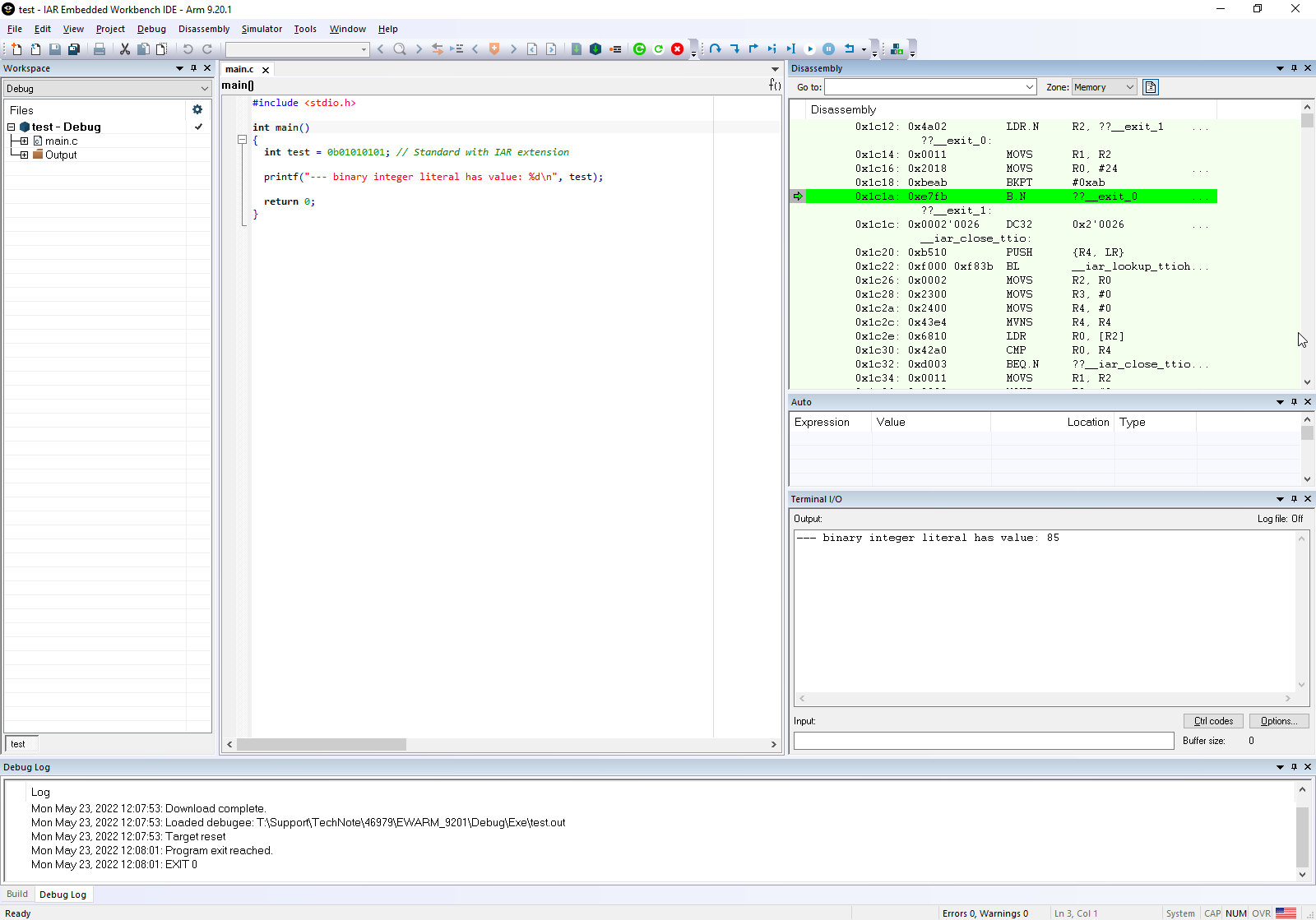
There is an example project for IAR Embedded Workbench® for Arm 9.20.1 here.
Solution
The solution is to use a #define directive for the wanted binary integer literal. For example, the binary integer value of 5 can be implemented as:
#define b0000000000000101 0x0005
Add such a #define directive for each binary integer value in use in the application.
Template files
To simplify using #define directives to set binary integer values, download this archive. The .zip file contains two files:
Binary_values_8_bit.txtholds defines for all positive 8-bit binary integer values.Binary_values_16_bit.txtholds defines for all positive 16-bit binary integer values.
Using the template files
Copy each needed #define directive from the text file and add it to a header file in your project.
Please note that the contents of the text files are not intended to be used in their entirety in the header files. Using all the contents would increase the build time significantly.
Conclusion
Binary integer literals (0b…) are not supported in legacy versions of the C compiler, but there are workarounds.
All product names are trademarks or registered trademarks of their respective owners.