Reverting a project to an older version
Technical Note 190205
Architectures:
All
Component:
IDE
Updated:
3/27/2019 12:48 PM
Introduction
In some cases, it is not possible to use an older version of the IAR Embedded Workbench IDE to open a project file created with a newer version of the IDE.
Discussion
If you opened a project file in a newer version of IAR Embedded Workbench, and converted it to be compatible with that version, the project file is no longer compatible with older versions of IAR Embedded Workbench. If you try to open the project file with an older version of IAR Embedded Workbench, you will see this message:
The project file was created by a newer version of the product
and can not be opened.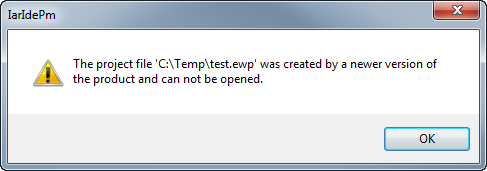
To restore the original version of the project, you have the following alternatives:
A. Restore the original project files from backup
Find a copy of your original project files in your backups, and restore the files.
B. Restore the original project files from version control system
Find a copy of your original project files in your version control system and restore the files.
C. Restore the original project files from the project folder
When you opened the original project file with a newer version of IAR Embedded Workbench, this dialog box was displayed:
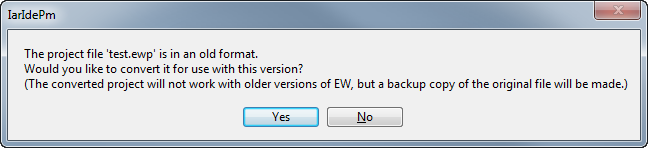
When you clicked Yes, a backup copy of the original project file(s) was created in the project folder. For a project file named test.ewp, the backup file is called Backup of test.ewp. There might also be backup files with .ewd and .ewt filename extensions.
To restore the original project file(s), exit the IDE and rename the file Backup of test.ewp to the original file name test.ewp. If there are backup files with .ewd and .ewt filename extensions available, rename those as well to their original file names.
Note: If there was only a Backup of <projectname>.ewp file available, you might have to delete or move any existing .ewd and .ewt files from the project directory to be able to open the .ewp project file. Note that after deleting the .ewd and .ewt files, you must reconfigure the project’s Debugger and Static Analysis settings.
Conclusion
To open a project file from a newer version of IAR Embedded Workbench in an older version of IAR Embedded Workbench, you must find the original project files. This Technical Note lists three ways to achieve this.
All product names are trademarks or registered trademarks of their respective owners.